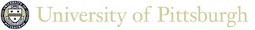How to have email forwarded to another address?
Last updated: August 15th, 2019 03:01 PM
Suppose you want your email forwarded to other_address@wherever.com.
Log on to https://my.pitt.edu, click on Profile, then click on Manage Your Account, then click on the EMAIL & MESSAGING tab, then click on the Forwarding tab, fill out the forwarding address, then click Save Forwarding.